Mitie Workplace Plus login, register, and reset password is a secure employee self-service portal—access Workplace+ with login credentials.
Mitie developed several portals for its colleagues, including Mitie Workplace+. This portal is designed especially for employees who work in the cleaning and security department of the Mitie Group.
Mitie facilitates these Workplace + online services. If you work with Mitie and are authorized to access its Workplace Plus portal, you should be aware of its support and service.
Here, available content is for new Mitie staff who have not registered yet and don’t even know how to register and log in to get the benefits of this online system service.
This portal keeps you updated with the latest business and company news. This portal can access your work schedule and check your payment-related details.
One advantage of this portal is that you can submit your holiday or apply for the holiday. If you want a new uniform, you can request one with the help of the Mitsm Workplace+ portal.
Mitie Workplace Plus Login Guide
If you are a colleague in the security and cleaning department, log into this portal to get all the advantages of the workplace+ portal. To log into your account, you need your username and password.
If you have these details, then follow the instructions.
- STEP 1. Visit https://workplaceplus.mitie.com/.
- STEP 2. On the login page, enter your username or email address and password.
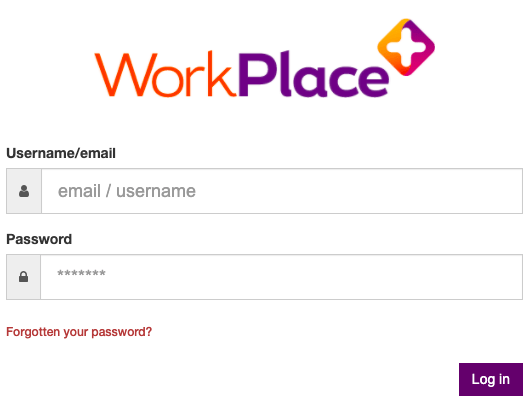
- STEP 3. Next, click on the login button.
- STEP 4. Click the payslips tab from your account dashboard to check your payslip.
| Login Page | Official Login Page |
| Workplace+ Official Portal | https://workplaceplus.mitie.com/ |
Mitie WorkPlace+ Plus Online Registration
Are you new to the Mitie workplace+ portal? Don’t know how to create an account? Here, I will guide you through the proper registration steps. You follow the instructions to be a valid member of the workplace.
- Visit the official workplace+ portal at https://workplaceplus.mitie.com/.
- By default, you will get the login page on the homepage.
- Now click on the Register option at the top. (If you are using mobile, click on the menu button and then click on the register.)
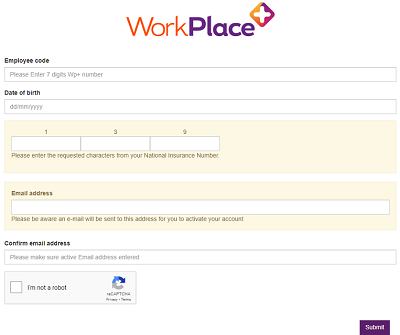
- Now, enter the required details in the registration window, such as employee code, date of birth, and some asked digits from your national insurance number and email address.
- Verify that I’m not a robot.
- In the next step, click on the Submit button.
- After this, you will get an email to your email address to activate your account.
- Open your email, activate the account, and set your login password.
FAQs
How to Reset Mitie Workplace+ Password?
If you forgot your workplus+ login password, then reset the password by following the steps.
1) Visit https://workplaceplus.mitie.com/.
2) On the login page, click on Forgot your password.
3) Next, enter your email or username and click on Submit.
4) You will get an email with your new password.
What information is required for workplace+ registration?
Mitie Group staff, if you are going to register for the Workplaceplus online service, then you need to know your Employee ID, Date of birth, National insurance number, and Email address. This information is required; without it, you are not able to register.
I have forgotten my Mitie workplace+ email or client user ID; what should I do?
You cannot recover your Workplace Plus account email address or client ID online if you have forgotten it. You have to request it offline.
About Mitie
Mitie comes under one of the leading facilities management companies in the United Kingdom. Mitie creates a fantastic work environment for its customers and clients using expertise, technology, and care.
Mitie believes that customer business is their own business, and that’s why they provide quality service. To learn more about it, visit the official website.
MORE UPDATES
Conclusion
The Workplace+ Plus Login page is a very safe platform for staff who are authorized to access it. The Workplace+ InTouch App allows authorized access only, so the records or data available here are very safe.
This overall article will give you helpful information. Stay tuned for further updates.
There is no way to register, done everything, I have put everything that they have told me but nothing and the Managers of mitie ignore those who are on the front line, it hurts
Login problem
Good-Morning, I am Leandro Roberts , I’ve already a new password since 31st-March-2022. I don’t want to reset my password. I want to see my Mitie-Payslips and my new P60 which should have come out since lastnight. I want to both see and print out them before the end of this month of April-2022 , can you’all reply to me at [email protected] please . My name is LEANDRO ROBERTS. Thanking you for an early reply too .
Yours faithfully ,
Leandro Roberts .
HI,
My name is Samuel Akinola. I worked with LAS MakeReady. I need to my P60 for last year. Since Mitie lose the contract, it has been impossible to contact them and I cannot login to the Workplace plus anymore. Please can you help